The Intro Slider
![]() Cute Picture – shows the picture with the most “love” clicks
Cute Picture – shows the picture with the most “love” clicks
 Cute Video – shows the videos with the most “love” clicks
Cute Video – shows the videos with the most “love” clicks
![]() Encourage friends to make your pet posts the most popular, ask them to click on the heart icon to “love” your pics/videos
Encourage friends to make your pet posts the most popular, ask them to click on the heart icon to “love” your pics/videos
Register Now
Register with a personal account, a business account or a charitable account.
First stage registration is very quick – enter your email address, choose a password and a profile name (pet owner rather than pet, you can “add pet” once logged in). You will then be sent a confirmation email. Please check your spam mail if the email doesn’t appear straight away.
You can also register via facebook and twitter
Editing your profiles / Add a pet
![]() To edit your profile/s click on the pencil icon directly below the profile image box. Complete registration by adding an image, your location and details about your pets. Words marked with a red asterisk are required fields. The more complete your profile the more followers you will attract. Remember to click “Save” at the bottom of the page.
To edit your profile/s click on the pencil icon directly below the profile image box. Complete registration by adding an image, your location and details about your pets. Words marked with a red asterisk are required fields. The more complete your profile the more followers you will attract. Remember to click “Save” at the bottom of the page.
 Simply click on “Add pet” and fill in the blanks. All fields with a red star are required. You can create multiple profiles for your pets.
Simply click on “Add pet” and fill in the blanks. All fields with a red star are required. You can create multiple profiles for your pets.
Navigating the Site
What you see:
The Homepage shows public posts from all of our users
Your profile page shows posts only from your followers & people/pets you follow. The same applies to the profiles of your pets.
Tools:
To the right of the screen you’ll find handy tools to help:
Find friends – type in the person/pets name to show name matches and their images.
Tag Filter – See what’s “trending”, click on a tag word to view posts relating to that topic. This function enables users to see the most popular topics of the moment, as well as search for particular interests.
Post Filter – change the screen view according to which posts you would like to see – just text, just links, just images or all.
Using your profile
Putting up a post:
![]() Upload pictures, videos, comments or a link by clicking on your profile page (or your pets profile page) and clicking on the appropriate icon in the “attachments” area.
Upload pictures, videos, comments or a link by clicking on your profile page (or your pets profile page) and clicking on the appropriate icon in the “attachments” area.
![]() You can make your post private (for registered users only) by adjusting the “Privacy level” drop box accordingly.
You can make your post private (for registered users only) by adjusting the “Privacy level” drop box accordingly.
Tagging:
![]() You can “tag” anything you upload so that it can be found in searches. Enter words in the “Tags” box on your profile page. For instance tag your kitten picture as “cute” or “funny”. Tagging will also play a big part in competitions launched through the website allowing you to win fab prizes so keep your eyes peeled!
You can “tag” anything you upload so that it can be found in searches. Enter words in the “Tags” box on your profile page. For instance tag your kitten picture as “cute” or “funny”. Tagging will also play a big part in competitions launched through the website allowing you to win fab prizes so keep your eyes peeled!
Follow:
 To follow another user simply click on their profile name and then click on the “follow” icon directly beneath their image. You can also unfollow in the same way.
To follow another user simply click on their profile name and then click on the “follow” icon directly beneath their image. You can also unfollow in the same way.
The Heart Icon:
![]() Show your love for a post by clicking on the heart icon beneath the image. You can then choose who wants to “love” the post the owner or one of the pets. Help your friends’ pet pics feature in the “cute picture” box which shows the picture with the most “loves”.
Show your love for a post by clicking on the heart icon beneath the image. You can then choose who wants to “love” the post the owner or one of the pets. Help your friends’ pet pics feature in the “cute picture” box which shows the picture with the most “loves”.
Comments:
![]() Comment on any post by clicking on the small comment box beneath the image. There is a small arrow directly above the comment box that allows you to choose who is making the comment (the owner or the pets).
Comment on any post by clicking on the small comment box beneath the image. There is a small arrow directly above the comment box that allows you to choose who is making the comment (the owner or the pets).
Private messages
![]() Send a private message to a user by clicking on the little letter icon that shows beneath the image in the users profile.
Send a private message to a user by clicking on the little letter icon that shows beneath the image in the users profile.
 Check your messages by clicking on the “My Messages” icon that shows on the dark grey banner next to the profile and homepage icons.
Check your messages by clicking on the “My Messages” icon that shows on the dark grey banner next to the profile and homepage icons.
Delete and report contributions
 Posts that are inappropriate or offensive may be reported using the small wheel in the top right hand corner of every post (hover over the image). This is also where you are able to delete your own posts.
Posts that are inappropriate or offensive may be reported using the small wheel in the top right hand corner of every post (hover over the image). This is also where you are able to delete your own posts.

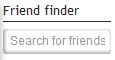
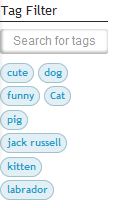


4 Comments
Hi, I am looking for a rescue puppy or young dog. Can you help me please.
Hi Maureen, if you are in the North West, we would suggest the Society for Abandoned Animals http://www.saarescue.co.uk/
Otherwise, Battersea Cats and Dogs Home http://www.battersea.org.uk/ and the RSPCA http://www.rspca.org.uk/home are great places to start.
Thanks,
My Social Petwork
Hi I am trying to register with your website, but unable to. it comes up with a basic page, saying add name email password and upload picture etc, but there is no button to carry on from there, I have tried refreshing in case it is my computer but nothing.
Can you tell me what I can do please
Thanks
Amy
Hi Amy,
The registration tab sits below the upload picture and T&Cs tick box, perhaps this tab gets cut off on your screen and you need to scroll down a little?
Hopefully this helps?
Best regards,
MSP team